Using Dataclasses¶
Warning
The current page still doesn't have a translation for this language.
But you can help translating it: Contributing.
FastAPI is built on top of Pydantic, and I have been showing you how to use Pydantic models to declare requests and responses.
But FastAPI also supports using dataclasses the same way:
from dataclasses import dataclass
from typing import Union
from fastapi import FastAPI
@dataclass
class Item:
name: str
price: float
description: Union[str, None] = None
tax: Union[float, None] = None
app = FastAPI()
@app.post("/items/")
async def create_item(item: Item):
return item
This is still supported thanks to Pydantic, as it has internal support for dataclasses.
So, even with the code above that doesn't use Pydantic explicitly, FastAPI is using Pydantic to convert those standard dataclasses to Pydantic's own flavor of dataclasses.
And of course, it supports the same:
- data validation
- data serialization
- data documentation, etc.
This works the same way as with Pydantic models. And it is actually achieved in the same way underneath, using Pydantic.
Info
Keep in mind that dataclasses can't do everything Pydantic models can do.
So, you might still need to use Pydantic models.
But if you have a bunch of dataclasses laying around, this is a nice trick to use them to power a web API using FastAPI. 🤓
Dataclasses in response_model¶
You can also use dataclasses in the response_model parameter:
from dataclasses import dataclass, field
from typing import List, Union
from fastapi import FastAPI
@dataclass
class Item:
name: str
price: float
tags: List[str] = field(default_factory=list)
description: Union[str, None] = None
tax: Union[float, None] = None
app = FastAPI()
@app.get("/items/next", response_model=Item)
async def read_next_item():
return {
"name": "Island In The Moon",
"price": 12.99,
"description": "A place to be be playin' and havin' fun",
"tags": ["breater"],
}
The dataclass will be automatically converted to a Pydantic dataclass.
This way, its schema will show up in the API docs user interface:
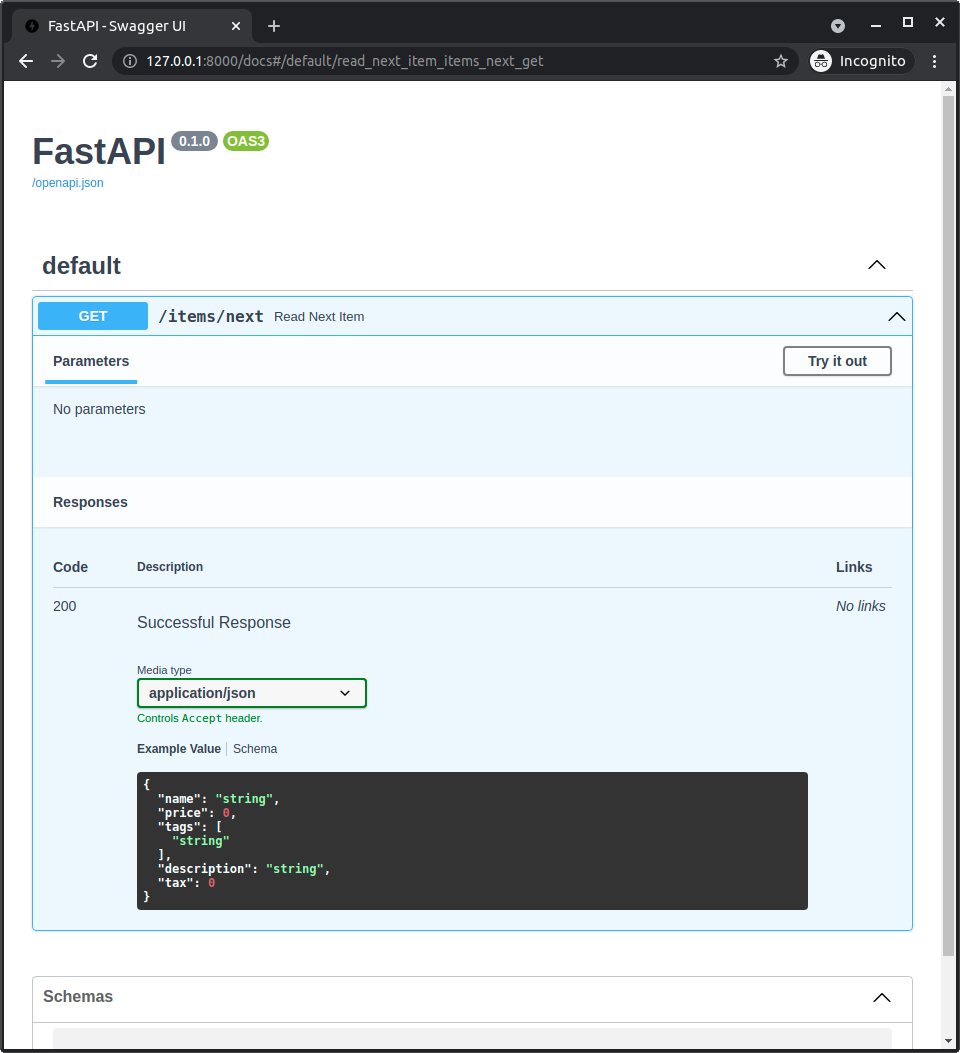
Dataclasses in Nested Data Structures¶
You can also combine dataclasses with other type annotations to make nested data structures.
In some cases, you might still have to use Pydantic's version of dataclasses. For example, if you have errors with the automatically generated API documentation.
In that case, you can simply swap the standard dataclasses with pydantic.dataclasses, which is a drop-in replacement:
from dataclasses import field # (1)
from typing import List, Union
from fastapi import FastAPI
from pydantic.dataclasses import dataclass # (2)
@dataclass
class Item:
name: str
description: Union[str, None] = None
@dataclass
class Author:
name: str
items: List[Item] = field(default_factory=list) # (3)
app = FastAPI()
@app.post("/authors/{author_id}/items/", response_model=Author) # (4)
async def create_author_items(author_id: str, items: List[Item]): # (5)
return {"name": author_id, "items": items} # (6)
@app.get("/authors/", response_model=List[Author]) # (7)
def get_authors(): # (8)
return [ # (9)
{
"name": "Breaters",
"items": [
{
"name": "Island In The Moon",
"description": "A place to be be playin' and havin' fun",
},
{"name": "Holy Buddies"},
],
},
{
"name": "System of an Up",
"items": [
{
"name": "Salt",
"description": "The kombucha mushroom people's favorite",
},
{"name": "Pad Thai"},
{
"name": "Lonely Night",
"description": "The mostests lonliest nightiest of allest",
},
],
},
]
-
We still import
fieldfrom standarddataclasses. -
pydantic.dataclassesis a drop-in replacement fordataclasses. -
The
Authordataclass includes a list ofItemdataclasses. -
The
Authordataclass is used as theresponse_modelparameter. -
You can use other standard type annotations with dataclasses as the request body.
In this case, it's a list of
Itemdataclasses. -
Here we are returning a dictionary that contains
itemswhich is a list of dataclasses.FastAPI is still capable of serializing the data to JSON.
-
Here the
response_modelis using a type annotation of a list ofAuthordataclasses.Again, you can combine
dataclasseswith standard type annotations. -
Notice that this path operation function uses regular
definstead ofasync def.As always, in FastAPI you can combine
defandasync defas needed.If you need a refresher about when to use which, check out the section "In a hurry?" in the docs about
asyncandawait. -
This path operation function is not returning dataclasses (although it could), but a list of dictionaries with internal data.
FastAPI will use the
response_modelparameter (that includes dataclasses) to convert the response.
You can combine dataclasses with other type annotations in many different combinations to form complex data structures.
Check the in-code annotation tips above to see more specific details.
Learn More¶
You can also combine dataclasses with other Pydantic models, inherit from them, include them in your own models, etc.
To learn more, check the Pydantic docs about dataclasses.
Version¶
This is available since FastAPI version 0.67.0. 🔖